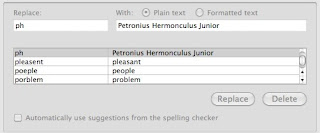This post, from The Intern, originally appeared on her The Intern blog on 4/2/11.
The other day, INTERN was flabbergasted to discover the existence of page breaks in Microsoft Word, thanks to this handy article about how to format a manuscript. This led INTERN to ponder the fact that, as writers, we spend so many hours—nay, years—of our lives using a computer program of whose many tricks and features we often remain woefully ignorant.
In order to remedy this sad state of affairs, INTERN spent the past few days unearthing some of the very best Microsoft Word tricks for writers. Here they are!
1. Custom AutoCorrect
Everybody knows that you can set Microsoft Word to autocorrect typos like “teh” for “the”. But did you know that if you’re willing to invest a little bit of time upfront, you can teach Microsoft Word to automatically fill in all the annoying character names, words, and even entire phrases you’re too lazy to write yourself?
Say you’re writing a novel about a spunky chap named Petronius Hermonculus Junior who has a habit of exclaiming "I say, I say, what weather we’ve been having!"
Simply create a custom AutoCorrect command like so:
and another one like so:
Now, when you’re working on your manuscript, all you have to do is dash off "ph exclaimed w" and Word will miraculously transform it into "Petronius Hermonculus Junior exclaimed "I say, I say, what weather we’ve been having!"
You’re welcome.
2. Autocapitalize first letters of sentences.
Listen here: if you have time to manually capitalize the first letters of your sentences, you’re writing too goddamn slow. That’s why Word has an AutoCorrect option that will automatically capitalize them for you. To turn it on, just go to Tools —> AutoCorrect and click the appropriate checkbox. Now never press the shift key ever again.
3. Custom Dictionaries
Anyone who has tried to edit a story or novel involving any amount of slang knows the misery and tedium involved in trying to use spellcheck ("for the last #%@$ time, ‘shizzle’ is not a misspelling of ‘shingle’!") Enter the Custom Dictionary. Before you even get started on your next opus, create a custom dictionary (e.g. ShizzleNizzle Dictionary) and add nonstandard or made-up words as you go along. That way, when you’re ready for the big spellcheck, you won’t get bogged down by unwanted corrections.
Read the rest of the post on The Intern blog.