In Part One of Author Websites – The Domain Name Game! we talked about buying a domain. The next step is deciding what type of host to use that works for your particular situation. Below you find the different options with the pro and cons of each.
 Social media pages
Social media pages
Examples – Facebook, Instagram
Pros – free and hey social media, that’s cool right?
Cons – harder to share with other social media, harder to customize, not as professional.
With so many different social media options out there, which one should you choose? Don’t waste your time on the latest and greatest hot new site or app. Your goal is to get people to notice and hopefully buy your book. New platforms take time to become mainstream or they fail and all your hard work is wasted.
Unless your book has a lot of pictures or is about photography you will probably want to stay off sites like Instagram or Pinterest as your main contact point. Twitter is a great tool for marketing but not really designed to be an author page. Which leaves Facebook.
While Facebook is trending for older users, it is still a force to be reckoned with. With over 1.55 billion users in fall of 2015, that is a lot of action. The ability to create a book or author page where you can post updates and interact with your fans makes this a winner.
The downside to having a social media page for your author site is it is much harder to control, and to share with other sites. This doesn’t mean you shouldn’t have a Facebook site, Twitter account, or other social media as part of your marketing strategy. What most professional people have is a website/blog that acts as a center hub to promote out to social media. However, if you are a one-time author and low on funds, this is as easy and quick as they come.
Platform hosts
Examples – Blogger, WordPress.org
Pros – easy to set up, low cost, often free
Cons – doesn’t look as professional, your domain url will end with their platform name. For example instead of authorname.com you would have authorname.wordpress.com. Harder than a Facebook page to set up and maintain.
This is definitely a step up from having a social media page for an author site. You are able to create content and interact with people, while having a main hub to post to social media from. There are a bunch of free themes and plugins to help.
Side note on free themes and plugins. Beware, you get what you pay for. Often programmers who are starting out will give away items because they are not established in the marketplace yet. This means that the free stuff might not be well written, have security issues, and are rarely updated. There are exceptions to this, and a good way to tell is to see how many people have downloaded or used the item. People have to make money somehow and if they can’t, they disappear to do something that will make them money. Even paying .99 cents for theme brings the quality up massively. Your .99 cents plus a couple of thousand other people’s .99 cents adds up to a normal amount for a solid theme or plugin.
While this is a step up from a Facebook page, it can be more technical. If you are not comfortable with technology, then you might want to get help just to get set up. But if you are going to do that, then you might as well get your own site, as explained in the next example. Once your site is set up, then it is much easier to update. If you can use MS Word, then you can write a post.
Shared hosting
Examples – HostGator, Blue Mountain, etc.
Pros – your own domain, domain email, very professional
Cons – costs a little money depending on your preferences, and can be harder to setup
This is the most professional of the options. You have your own customized url, your own host that you control the look and feel of, and professional emails. This is also a little more difficult to set up so don’t hesitate to ask for help from your host provider or hire someone to help you. Most hosts have one step WordPress install features or will gladly install a WordPress site for you for free or a small fee.
Once you have WordPress installed it is very similar to the platform host setup, where you can use plugins and themes to customize your site. Please see the side note above on plugins.
The best way to pick a good host is to open your search engine, such as google, and type “top rated web hosting”. Go through the links on the first page of your search results. You will start to see some names show up again and again on the different rated lists. Write down the top three names you see the most, look at their sites and pick the one you like. Don’t pick a host based on their super bowl commercial. You will be setting yourself up for a world of hurt.
Costs vary on hosting, but most places will have a sale going on at the time of purchase. Lucky you! Don’t buy more than you need, a basic package is usually good enough for a starter site, and if you need to upgrade, your host will be happy to provide assistance.
Self Hosting
Examples – server in your garage, Amazon cloud
Pros – complete control
Cons – costs a lot more money and needs a lot more technical skills, especially dealing with security issues.
Unless you already have good tech skills, this option is more than most people will need and is beyond the scope of this article. Seriously, this is for the big boys who don’t need to read articles like this and have paid minions.
So there you have the different hosting types broken down so you can decide what is right for you. The next article in the series will be a step-by-step process to set up a customized Facebook page.
~ * ~
If you liked this article, please share. If you have suggestions for further articles, articles you would like to submit to be posted on this site or just general comments, please contact me at paula@publetariat.com
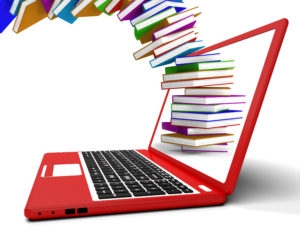 In the first post in this series, I introduced the notion of the “Internet of Bookish Things” to describe how (e)books were now nodes on the Internet that could record how books are being read. And in last week’s post, “Reading Fast and Slow – Observing Book Readers in Their Natural Habitat,” I began exploring what we can learn about readers using this new “superpower.” Today we will continue this exploration by looking at how the attention of readers decays while progressing through a book.
In the first post in this series, I introduced the notion of the “Internet of Bookish Things” to describe how (e)books were now nodes on the Internet that could record how books are being read. And in last week’s post, “Reading Fast and Slow – Observing Book Readers in Their Natural Habitat,” I began exploring what we can learn about readers using this new “superpower.” Today we will continue this exploration by looking at how the attention of readers decays while progressing through a book.
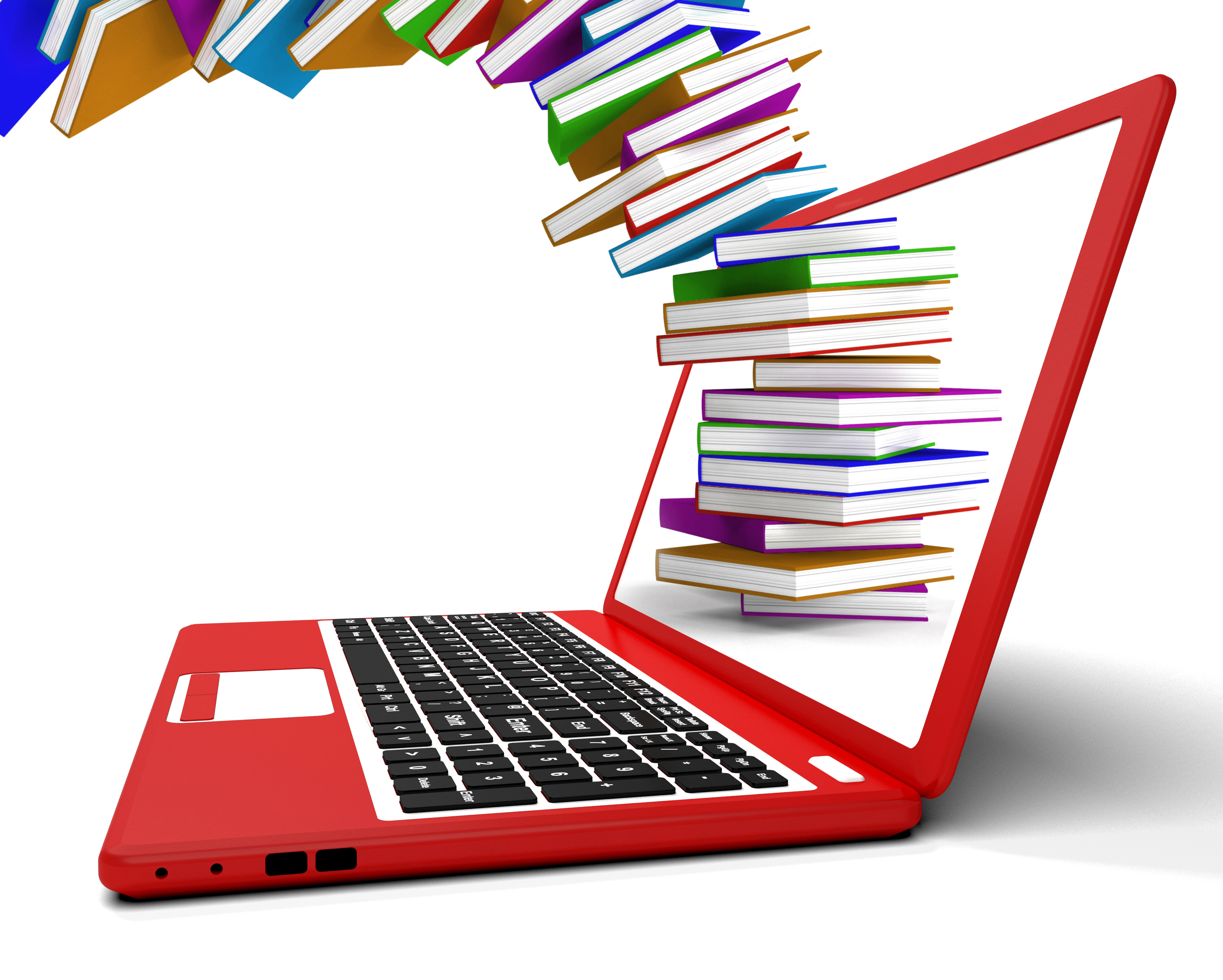


 Social media pages
Social media pages

