I usually root for the underdog and I believe that competition is good for the buyer. Even so, I have to admit I got sucked into Amazon. It’s isn’t their fault. They do what businesses do, try and be the best. None of the eBook competition put the effort in. When I ask clients about who sells the most books for them, it is Amazon.
The Vexing Conundrum of Amazon
 At some point or other, any indie author must wonder how they really feel about Amazon.
At some point or other, any indie author must wonder how they really feel about Amazon.
I freely confess I’ve been all over the board with my attitude towards this extraordinary organization.
Some few of us will remember that Amazon began as a bookstore, and just a bookstore: music, video, and software followed soon after. Twenty-four years after its founding, Amazon’s dominance of the book space is such that no indie author stands a chance of attaining any significant visibility, let alone success, without them.
Those of us who’ve “gone wide” with some of our titles, i.e., have chosen to make them available through several other online retailers, have probably noticed that somewhere between 70 percent and close to 100 percent of our sales come from Amazon. In fact, according to the 2017 authorearnings.com report, Amazon accounted for a whopping 83 percent of US ebook sales. With just 9 percent of market share, Apple iBooks is a very distant second place finisher.

 As part of our new #AskALLi weekly podcast we’re releasing popular
As part of our new #AskALLi weekly podcast we’re releasing popular  by David Gaugharan
by David Gaugharan By
By  A few months ago, I started a new pen-name and have kept it secret in order to avoid ‘pollution’ of the also-boughts. But it has been SO hard because I have basically started from scratch – with no email list, no street team, no reviews, no platform, no social media.
A few months ago, I started a new pen-name and have kept it secret in order to avoid ‘pollution’ of the also-boughts. But it has been SO hard because I have basically started from scratch – with no email list, no street team, no reviews, no platform, no social media.  Kindle Scout is Amazon’s innovative program where readers “scout” for new books and vote for ones they believe should be published. Back in April, I covered the basics of
Kindle Scout is Amazon’s innovative program where readers “scout” for new books and vote for ones they believe should be published. Back in April, I covered the basics of  Over the years I’ve written quite a bit about
Over the years I’ve written quite a bit about  by
by 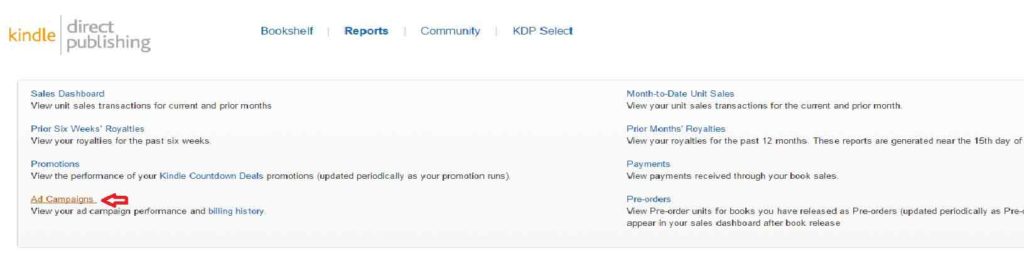

 Way, way back in September of 2013 I wrote
Way, way back in September of 2013 I wrote  Part of the Indie Author Series
Part of the Indie Author Series Are you having difficulty changing the price of your Kindle book on Amazon?
Are you having difficulty changing the price of your Kindle book on Amazon? All authors love to get new reviews on their books in Amazon, right? Reviews give more credibility and social proof to your book.
All authors love to get new reviews on their books in Amazon, right? Reviews give more credibility and social proof to your book. When I finished my latest book, Finding Travis, a time travel story, I sent it out to beta readers and prepared to self-publish as I always do. But then a friend began broadcasting the news that she had entered her latest book in the Kindle Scout program and was looking for nominations. I remembered that another friend had entered his book in the program months ago, and had won the coveted publishing contract with Amazon. Because I really, really liked this new book of mine, and because I had built up quite a decent fan base, I decided to try Kindle Scout for myself.
When I finished my latest book, Finding Travis, a time travel story, I sent it out to beta readers and prepared to self-publish as I always do. But then a friend began broadcasting the news that she had entered her latest book in the Kindle Scout program and was looking for nominations. I remembered that another friend had entered his book in the program months ago, and had won the coveted publishing contract with Amazon. Because I really, really liked this new book of mine, and because I had built up quite a decent fan base, I decided to try Kindle Scout for myself. For those new to Kindle publishing, questions often arise about the Kindle delivery cost. Some people aren’t sure what it is, who it affects, and if there’s a way to make it go away. Today, I’m going to give a quick overview of the fee and what it means to authors.
For those new to Kindle publishing, questions often arise about the Kindle delivery cost. Some people aren’t sure what it is, who it affects, and if there’s a way to make it go away. Today, I’m going to give a quick overview of the fee and what it means to authors.