 Part of uploading your title to the Amazon marketplace includes filling out a lot of “metadata”, you know, all that information you have to input into the fields for Amazon Kindle Direct Publishing (KDP) to accept your book. Each bit of information can help get your title in front of viewers and boost sales. So it is important to make careful choices. Today we will focus on Categories and Keywords.
Part of uploading your title to the Amazon marketplace includes filling out a lot of “metadata”, you know, all that information you have to input into the fields for Amazon Kindle Direct Publishing (KDP) to accept your book. Each bit of information can help get your title in front of viewers and boost sales. So it is important to make careful choices. Today we will focus on Categories and Keywords.
Readers use categories and keywords to find new books. The goal is to figure out what your ideal reader will do to search for new titles. This might seem like an easy task at first, because your book might be clearly romance, science fiction, or some other genre. By doing a little research and tweaking your choices, you will be able to get your book in front of more people and improve your ranking.
This doesn’t mean you should go for keywords or categories that don’t match your story in an effort to boost your ranking. People will complain and Amazon takes this very seriously. You can get blacklisted. Carefully matching your keywords and categories to your story allows you to get your story in front of an audience who is most likely to appreciate your work and become true fans. Everyone wins!
Categories
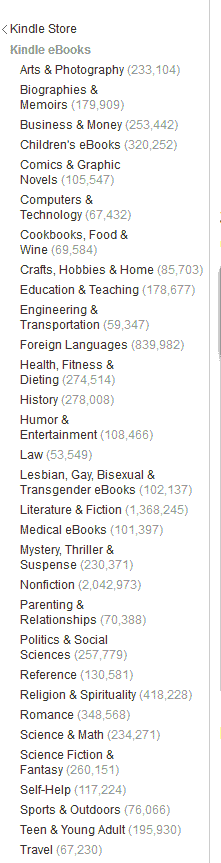
Categories are basically the genre of your book. Amazon allows you to have two categories, which you should take advantage of. For your research, start off by going to Amazon Kindle Books, and on the left hand side you will see a list of categories.
Select the one that you think matches your book closely. For example let’s select the “romance” category. Now you will find two good pieces of information. At the top left side you will see “Popular Romance Categories”. Continue down and you will see that the original category of “romance” has expanded to many subcategories.
Explore the different subcategories. Again you are looking for the best fit. So if your hot new romance is about two military people who find love in a foxhole, you really are not going to be a good fit for paranormal romance. Unless one of those foxhole loving people also transforms into a werewolf.
Another way of finding categories for your book is to browse until you find a similar book in terms of subject matter and genre. Scroll down the book details page until you find “Look for Similar Items by Category”
Remember you have two instances for categories, so keep that in mind. In the example above, one choice could be military, another paranormal. You want to dig deep. If I click on the “Military” category, there are no more subcategories. The “Paranormal” category does have a bunch of subcategories, which makes it a better choice.
You want to go as deep as you can, and still have the categories makes sense. So try and pick the most specific subcategory you can. The cool thing about finding a more specific category is that you will be searchable in all the parent categories. So “Romance -> Paranormal -> Werewolves & Shifters” will show your book if someone searches for “Romance”, “Paranormal”, or “Werewolves & Shifters”.
Then you can head on over to Kindle Direct Publishing (KDP) and start entering the two categories that you want for you book along with your other information. Depending on what you choose, you might find that there are some categories on the main Amazon site that you don’t see available on KDP. That is because some categories require you to enter keywords to be available.
From the Amazon KDP Help section:
Categories with Keyword Requirements
To list your title in certain sub-categories for Amazon.com and Amazon.co.uk, you’ll need to add Search Keywords in addition to the categories you choose for your title. Click a category below to see the keyword requirements.
Amazon.com (US)
See Amazon KDP Help for other countries keywords
By finding a good fit and utilizing more specific categories with special keywords, your can place your book in categories that have less overall titles. Why is that important? Because a category with less total titles means the odds of your book becoming a top 100 listing increases. This increases the chances of how many people will see it and Amazon promoting your title.

You can tell how many books are in a category, by typing the category in the search bar. Make sure you are searching in the Kindle store, under the title category, for our example “romance”. This way you can see how many books are being sold under each sub-subcategory.
So in our example above, if one soldier was a werewolf but the other was an angel trapped in soldier’s body, then you could choose “Romance -> Paranormal ->Angels”. Then your book would show up under “Romance”, “Paranormal”, and “Angels” and your book is only competing with 3,102 other titles. If you choose “Romance -> Paranormal ->Werewolves & Shifters” then you would be competing against 13,606 other titles. Both searches fit your book, but the “Angels” subcategory allows you the best option for a top 100 listing.
Keywords
Keywords are what a reader might type into the search bar to find your book. The goal with categories was to find the most specific category type with the least of amount of titles. The goal with keywords is to find the broadest.
You are allowed seven keywords, separated by commas. But did you know you can also use phrases? The total number of characters allowed in the keyword text field must be 399 characters or less. Keywords are hidden, so the only people who know what keywords you pick are Amazon and you. This makes it a little more difficult to find out what others are using.
The first step is to brainstorm. What main words or phrases would you use to find your book? Try and step into your ideal customer’s head and ask what would they type to find your book?
Some other ways to brainstorm keywords per Amazon
Useful keyword types
- Setting (Colonial America)
- Character types (single dad, veteran)
- Character roles (strong female lead)
- Plot themes (coming of age, forgiveness)
- Story tone (dystopian, feel-good)
If you are using a phrase make sure to use a natural order. “Sword & Sorcery” is a common phrase but “Sorcery & Sword” is not. Again you are trying to guess what people might type to find your book, so use common phrases that are well established.
When you think you have a good list, go test your keywords one at a time on Amazon, in the Kindle store, and look at the results. With keywords you want more results, the higher the number the better. If your keyword doesn’t have a lot of results, then that means it isn’t a word that users type very often.
As you start to type in your keywords, watch to see what auto-prompts Amazon suggests. Those auto-prompts are the ones that people use most often to search Amazon. For example, when I type in the letter “p”, one of the auto-prompt suggestions is the phrase “paranormal romance.” You want to make sure though that you don’t waste a keyword by using one of your category selections.
Also don’t waste keywords on information or metadata you have already entered, such as your title or any of your information that you have entered on any of the other KDP form fields. Don’t worry about punctuation either, Amazon’s got you covered.
Also you can’t use as keywords
- Reference to other authors
- Reference to books by other authors
- Reference to sales rank (e.g., “bestselling”)
- Reference to advertisements or promotions (e.g., “free”)
- Reference to anything that is unrelated to your book’s content
You can always go back and change your categories and keywords after you have given them a chance to work. By doing your research and trying out different options, you can optimize your chances of getting your book in front of more readers who are looking for you.
~ * ~
If you liked this article, please share. If you have suggestions for further articles, articles you would like to submit, or just general comments, please contact me at paula@publetariat.com or leave a message below.

