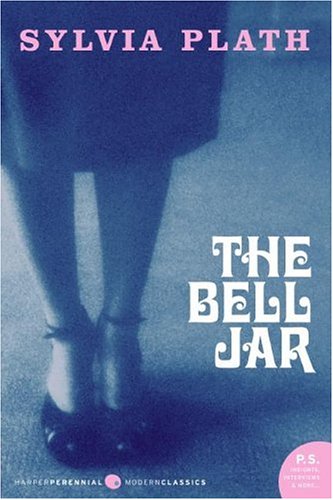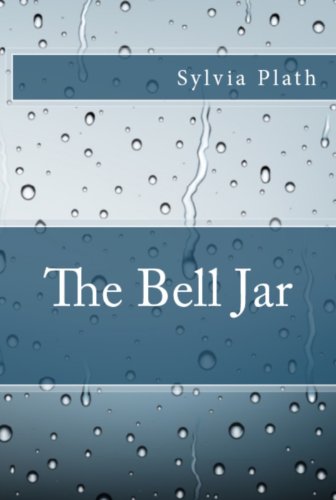Recently I was asked to contribute an introduction to print book design for a publication that will be out soon. I decided to address the piece to an author who was thinking about self-publishing, but wondering whether it’s worth doing a print book. Here’s my response:
If you want to sell books at events or give them away to reviewers or to friends and family, you’ll want to use print books. And many people prefer reading print books, even people who own laptops, tablets, and smartphones.
So there’s a big role for print books to play in your publishing plans.
But as a new self-publisher, you may not know how to get your book ready for printing.
Print books haven’t changed much in 500 years and they are far more complex than ebooks when it comes to preparing your book files.
With ebooks, you’re just converting your file from one format into another, then adding some cover art.
But with print books you have to know how they will be printed, who will be printing them, and that specific printer’s requirements. It’s good also if you’ve designed a lot of books before, so you know how the image on your screen will translate into paper and ink.
And if you’re thinking about marketing your print books, they will need to look even better. After all, they’ll be competing with books from big publishers, where all the books are designed and produced by professionals.
Now I’m not going to pretend that I can give you an education in book design and production in this article. But what I can do is give you a big head start on your journey to creating a good-looking, reader-friendly, market-oriented print book.
And point out a few things to avoid so you don’t look like a complete newbie. That would be good, right?
Okay, let’s dive in and start at the beginning.
Newbie Mistakes to Avoid
One thing you probably don’t want to happen is have your book “look” self-published.
Honestly, it doesn’t cost any more to print a book that’s properly put together and intelligently designed than it is to print a book that ignores book publishing conventions and looks like an amateur production.
In fact, I’ve got an idea of exactly what would help you get that book, and I’ll tell you more about that in a minute. No matter what you plan to do with your books, they will be more likely to succeed if they avoid the most common mistakes new self-publishers typically make.
Here are some to watch out for.
- Getting your pages switched around—remember that all the right-hand pages in your book, starting with page 1, are odd numbers. All the left-hand pages are even numbers.
- Make sure your blank pages are blank—a blank page doesn’t need a running head, a page number, or “this page intentionally left blank” on is. In printed books, blank pages are just that—blank.
- No blanks on the right—your book should never have a blank page on a right-hand page.
- Forgetting the front matter—you want to include at least a title page and a copyright page, and probably a contents page before you start the text of the book.
- Tiny page margins—trying to save money by printing fewer pages rarely produces a book people actually want to read. Leave enough space on the outside for the reader to hold the book, and on the inside (or “gutter”) so that it doesn’t swallow your text.
- Not capitalizing properly—titles, subtitles, chapter titles and subheads should all be title case, not sentence case. In other words, all words except short prepositions are capitalized.
- Avoiding full justification—you don’t really want your book to have “rag right” typesetting, where the right margin is ragged. You want your book to be fully justified, which means that your page of type is a rectangle with all the lines (except the last line in a paragraph) extend from the left margin all the way to the right margin.
If you’re curious about any of these tips, have a look at some of your own books.
You’ll discover that these are rules or conventions of book publishing. Virtually all books produced by professionals will follow these rules and conventions unless the designer has a good reason not to.
By watching out for newbie mistakes, you’ll make your book look a lot better, and your readers will thank you for it.
Picking Fonts for Your Book
One of the big decisions you’ll need to make when it comes time to get your book ready for printing is: What fonts will you use?
What fonts you have available might depend on the software you’ve installed on your PC, and what fonts came along with the program. Or you might have purchased or downloaded fonts from one of the many font sites online.
In any case, here are some guidelines that will help you choose typefaces for your book.
- Readability—this is the most important quality for your text font, the one that most or all of your book will be set in. Many designers feel that the most reliably readable are fonts based on oldstyle typefaces like Garamond, Bembo, or Caslon. More modern versions include Minion, Adobe Garamond, and Sabon.
- Contrast—you’ll want a different typeface to use for chapter titles or part titles, and for subheads in nonfiction books. Combining a text typeface with a san serif display face can add drama and subtle allusions to a specific era or style.
- Legality—fonts are intellectual property, just like your book manuscript. Make sure you have the rights to use the fonts in a book by checking out the licensing agreement, if possible. Most fonts that ship with software are licensed for commercial use, and there are reliable sites where you can download free, commercial use fonts online.
- Appropriateness—you’ll want a text font for your text, and a display font for your title and perhaps for interior display use. For an academic treatise, you don’t want your chapter titles in Comic Sans, do you? That wouldn’t be appropriate. If you can’t decide, have a look at other, similar books and try to do what they did.
Researching Book Interiors
As many other authors have discovered, there are great guides to how your book should look right nearby. Start taking a critical look at some of the books on your own bookshelf:
- How do they treat the various elements of book design, like the chapter opening pages, the running heads (or running feet, if they appear at the bottom of the pages), the page numbers?
- What do you notice about the typefaces these books use to convey the author’s ideas? Is a separate font used for the chapter titles or part titles?
- How are titles, epigraphs (those are the quotations often found at the beginning of a chapter), and subheads aligned? How are the spaced compared to other elements on the page?
- What are the margins like, are they symmetrical? Are the outside margins larger than the inside margins? How close does the type come to the edge of the page?
- If there are illustrations, charts, tables, figures, graphs or other graphics, do they have captions or explanations of some kind? Are they numbered or referenced to the text somehow?
This is one of the fastest ways to educate yourself about how books are put together and what might work for your own book.
Concentrate on books that have been successful in your own genre or category, that will help keep you focused on finding a style that will work for you.
A few hours absorbing these seemingly minute details will give you a grounding in book design as it affects your kind of books. Make notes on the elements you like the best, you’ll use them later on.
You also want to make sure your book is put together properly, that’s really important.
What Will Help
Okay, I promised to tell you about something that would help.
I’ve been working for years on ways for new self-publishers to produce better books. A lot of the over 900 articles on this blog are a testament to that effort.
But guess what? I’ve had a breakthrough, and I’m almost ready to share it with you.
In about a week I’m going to open the door to a new way for DIY authors to create industry-standard, great-looking books. I’ve seen too many of the other kind of books, and it’s time to do something about it.
I’m really excited about this, there’s nothing else like it anywhere. Inexpensive, simple to use, effective.
So stay tuned, I know you wouldn’t want to miss it.
Publetariat Editor’s UPDATE – Joel Friedlander announces: Self-Published Books Get a Major Overhaul with BookDesignTemplates.com
This is a reprint from Joel Friedlander‘s The Book Designer.